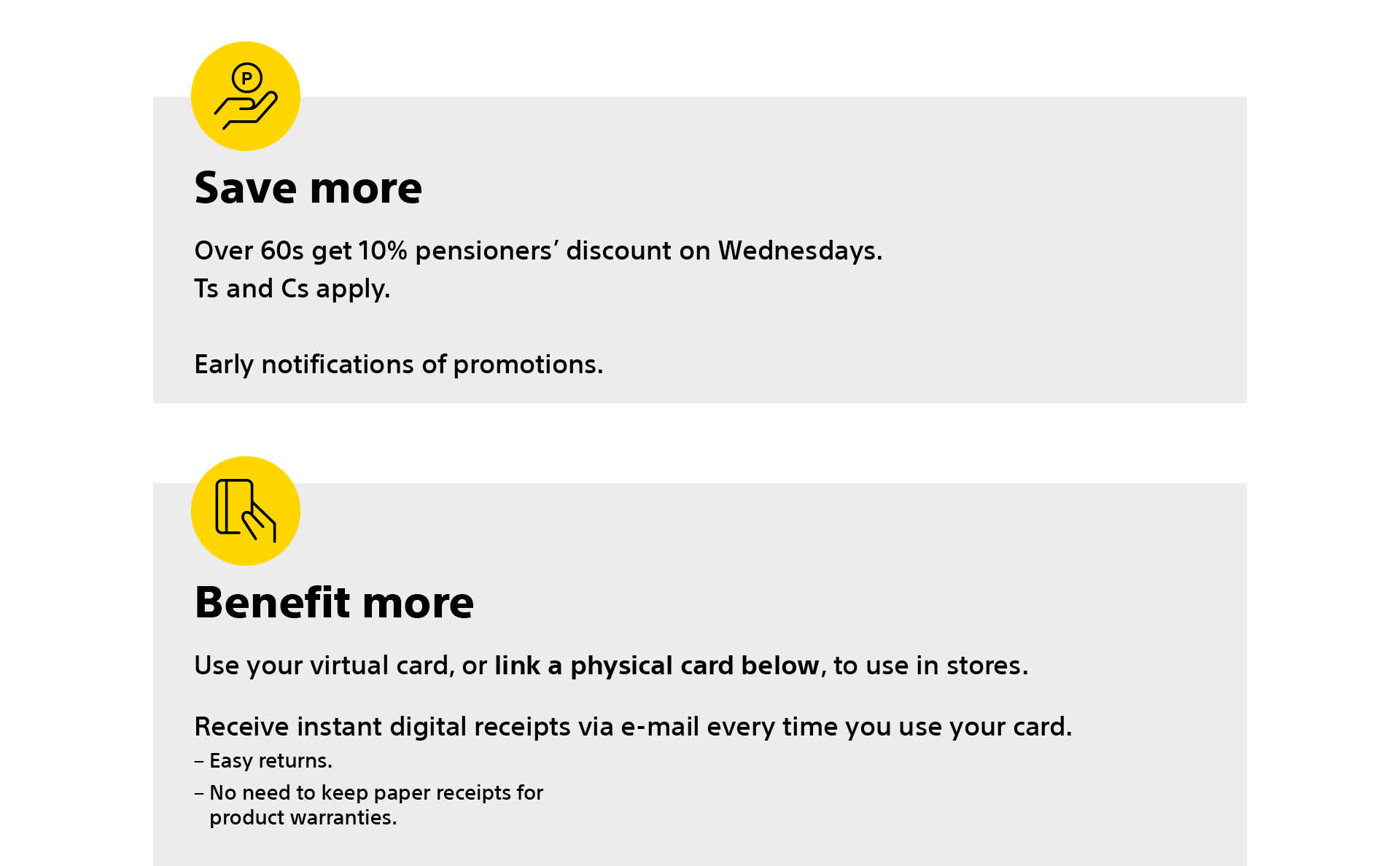
Sign up for your Builders Card
Sign upLink your profile to your Builders Card
Link ProfileFollow these steps to link your card:
1. Sign up
Online: If you have an existing username (your email) and password for our website, you simply sign in. Click on My Profile for your virtual Builders card. If you are new to the website, you can sign up.
In-store: Sign up at any service desk.
2. Get started
You can use your virtual card on your phone every time you shop. Simply visit builders.co.bw, go to My Profile, My Builders card and scan before transacting.
3. Get a physical card
Simply take one from our in-store help desks, visit builders.co.bw, go to My Profile, My Builders card and click “Add card”. Enter your 16 digit code and save.
Make sure your physical card is linked to your online profile so that you are able to use it.